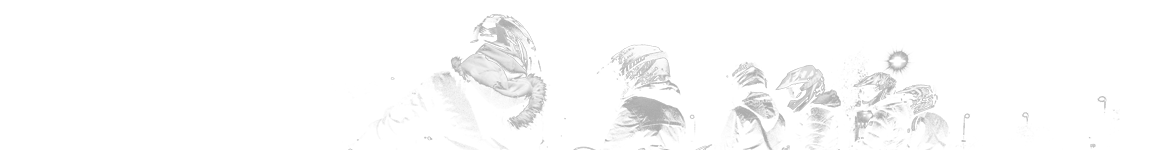Om jag är inne i Google Chrome och jag t.e.x trycker pil-ner så minimerar den fönstret och lägger i aktivitetsfältet, trycker jag "E" så öppnar den "Dator"
trycker jag "R" så öppnas "kör", och nej en knapp har inte fastnat eller att jag trycker ner en av misstag.
jag har windows 7 home edition, 64 bitar (tror jag)
datorn är typ 5 månader gammal.
Jag har en ganska viktig inlämmning på torsdag och det känns lite fel tidpunkt att det ska jobba sig
sitter på mobilen så ursäktar ifall det är dålig topic/grammatik,